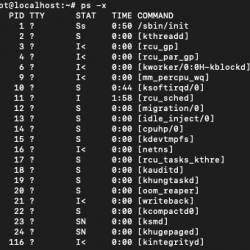在本教程中,我们将向您展示如何在 CentOS 6 上安装 Munin。对于那些不知道的人,Munin 是一个免费和开源的网络资源监控工具。 它提供对服务器、交换机、应用程序和服务的监视和警报服务。 Munin 使用 RRDtool Munin 使用 RRDtool 通过 Web 界面以图表的形式呈现所有信息。
本文假设您至少具备 Linux 的基本知识,知道如何使用 shell,最重要的是,您将网站托管在自己的 VPS 上。 安装非常简单。 我将向您展示在 CentOS 6 上逐步安装 Munin。
先决条件
- 运行以下操作系统之一的服务器:CentOS 6。
- 建议您使用全新的操作系统安装来防止任何潜在问题。
- 对服务器的 SSH 访问(或者如果您在桌面上,则只需打开终端)。
- 一种
non-root sudo user或访问root user. 我们建议充当non-root sudo user,但是,如果您在充当 root 时不小心,可能会损害您的系统。
在 CentOS 6 上安装 Munin
步骤 1. 首先,我们需要将 EPEL 存储库添加到我们的系统中。
## RHEL/CentOS 6 64-Bit ## # wget https://download.fedoraproject.org/pub/epel/6/x86_64/epel-release-6-8.noarch.rpm # rpm -ivh epel-release-6-8.noarch.rpm
## RHEL/CentOS 6 32-Bit ## # wget https://download.fedoraproject.org/pub/epel/6/i386/epel-release-6-8.noarch.rpm # rpm -ivh epel-release-6-8.noarch.rpm
步骤 2. 安装 Apache 可从 CentOS 软件库获得。
yum install httpd
步骤 3. 安装 Munin 软件包。
yum --enablerepo=epel install munin munin-node rrdtool
步骤 4. 配置 Apache 网络服务器。
默认情况下,Munin 创建一个 Apache 配置文件 /etc/httpd/conf.d/munin.conf. 编辑穆宁 Apache 配置文件并添加以下内容:
#nano /etc/httpd/conf.d/munin.conf
Alias /munin /var/www/html/munin <Directory /var/www/html/munin> Options FollowSymLinks AllowOverride None Order allow,deny Allow from all </Directory> <directory /var/www/html/munin> AuthUserFile /etc/munin/munin-htpasswd AuthName "admin" AuthType Basic require valid-user ExpiresActive On ExpiresDefault M310 </directory> ScriptAlias /munin-cgi/munin-cgi-graph /var/www/cgi-bin/munin-cgi-graph
步骤 5. 配置 Munin 服务器。
编辑 Munin 配置文件并添加/修改以下行:
#nano /etc/munin/munin.conf
dbdir /var/lib/munin htmldir /var/www/html/munin logdir /var/log/munin rundir /var/run/munin tmpldir /etc/munin/templates includedir /etc/munin/conf.d graph_strategy cron cgiurl_graph /munin-cgi/munin-cgi-graph html_strategy cron [localhost] address 127.0.0.1 use_node_name yes
为 Munin 管理员用户创建密码:
htpasswd -c /etc/munin/munin-htpasswd admin
第 6 步:开始 Apache 和穆宁服务。
service munin-node start service httpd start
如果一切顺利,请在以下位置打开 Munin https://your-domain.com/munin 使用 ‘admin’ 作为用户名和先前生成的 Munin 密码作为密码,您将能够访问 Munin 图形和数据。
恭喜! 您已成功安装 Munin。 感谢您使用本教程在 centos 6 系统上安装 Munin 服务器监控。 如需其他帮助或有用信息,我们建议您查看 穆宁官方网站.